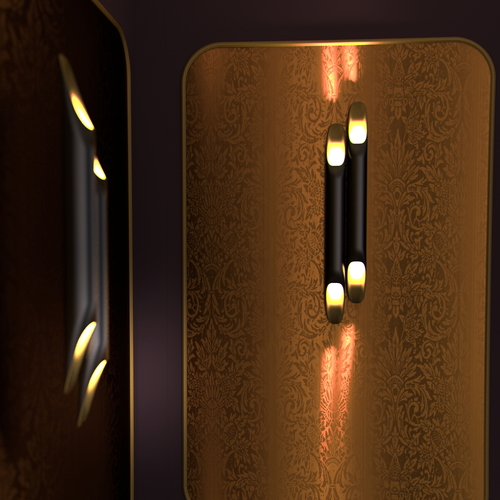1st day in Blender
Welcome my name is kevin deguisne, I do CGI since 1996 and today (yesterday actually) I’m switching to Blender. It’s gonna be hard, Here I’ll share miscellaneous things, what I do,how, models, textures opinions.
My goal is to help people to decide to swich or NOT. Objectively I don’t know if it’s a good Idea.
If you have questions feel free to ask ![]()
1st day in Blender, I decided to direcly work on a client project, It take me one full day to do this, (way too long if you ask me), to understand the navigation, cycle rendering and node editor, extrusion along path, dof.
It was a great day and that’s what I did :
Non obvious things I learned :
Cycle on gpu render way faster in non progressive mode with large tile/bucket size (256+)
You can’t work while rendering with one gpu, systeme become too much laggy
You can’t snap on curve/bezier, this is a big probleme for archviz and I NEED to find a fast work around for futur
You can adjust passepartout size (kinda safe frame border) with plus and minus on keyboard but only with “lock camera view” otherwise it moves the camera back and forth
svg files are importe at 80% scale, no big deal once you know
By default Anisotropy is radial, you need to plug a tangent node in the tangent slot to use UV
At the end of each post I’ll make a feature request (more a reminder for myself to make true feature request) : It’s more than possible that things I want already exist but are hidden somewhere non obvious.
Prevent cycle to render outside the passepartout, as an option
snap on curve
A way to give 2 different Tiles size cpu/gpu
Warning when assigning already assigned shortcut to a key
Border Select : view3d.select_border is missing the “Deselect” checkbox in the blender User Preference
edit:Border select can be customized by a certain margin, by default deselect use middle click
select/ translate tweak need a threshold to be used with a tablet, i could also be dependent of the currentt tool (move,rotate,scale) and last selected axe instead of screen
edit: there is a threshold in the preference called Tweak threshold
spinner are way too fast ans it’s hard to enter in “keyboard mode” with tablet
the search popup in the node editor could be in the header bar or called by space key instead of the global search
passpartout should only be seen on sides or top/bottom depending of the view/ output resolution rati
edit: with ctrl+b you can set a region to render in the viewport like “q” in xsi. it makes the job
square primitive for curves, please
edit: shift+A add mesh/plane then alt+c convert to curve
A sort of right click menu with exaustive operation I can do on the selection with a reminder of the shorcuts, imhao the fastest way to learn shorcuts.
a key combination to temporaly hide all layers exepted the current one and then restore them, possibly with the same hotkey
edit: workaround numpad ” / ” isolate the currently selected object
That’s it, now you understand why it takes one day ![]()
cya
kevin
edit: thanks to Hjaarnio on freenode #blender for the tips and workaround (edits)