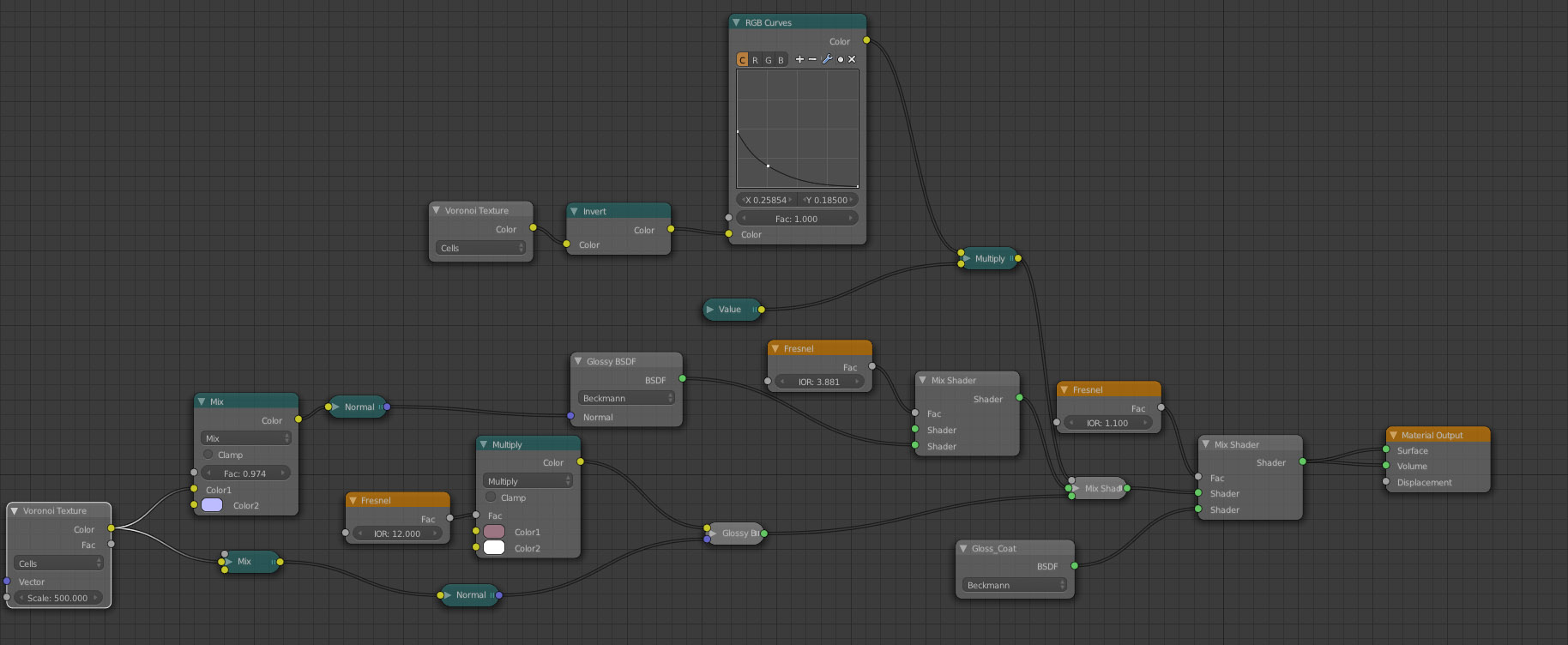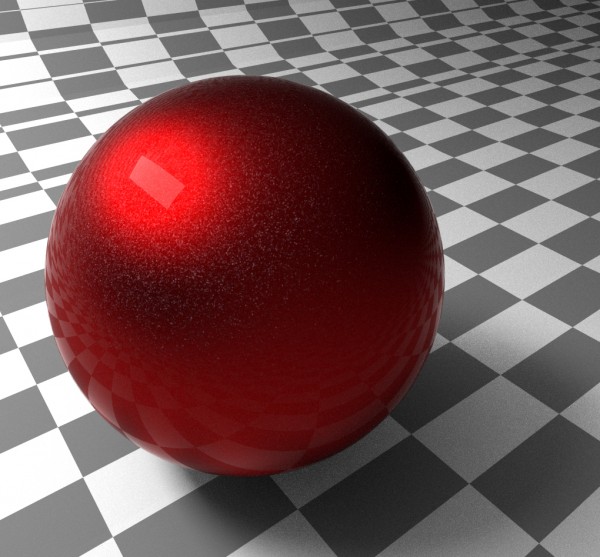
2nd Day with Blender – Car Paint
First, the reception of the last post was fantastic on google+, thanks everyone for tips and resharing, It really motivates me to blend more and more.
Unfortunately I have some projects to finish outside of blender or project that need to be done quickly and I’m not and for a long time, fast with blender, still, however today is sunday and I took some time to investigate cycles’shader furthermore.
If a quote is accepted, I know I’ll have a lot of advanced materials to do, one is a blue wallpaper with metalic flakes arranged in a regular pattern, so I decided to explore how to do metalic flakes within blender.
It’s nowhere near perfect, but it will be a good start for my wallpaper or a … car paint.
Explanation:
flakes are controlled by a colored voronoi, I use the color to alter the normal map of a really rough glossy material and the rgb intensity tweaked with rgb curves to show more or less flakes.
the base of the shader is a glossy red with little perturbation into the normal from the same voronoi
and the coat is a standard mirror on top of everything blender with a low Fresnel.
To not break energy conservation rule, I tend to only use the mix shader, never the Add shader
Almost no rant this time, only the Wkey, should show something in the node editor. And the “N” panel should show shader result or selected node result (or a least a backdrop like when you do compositing)
the blend file : http://real3d.fr/ShareBlender/RedCarPaint.blend