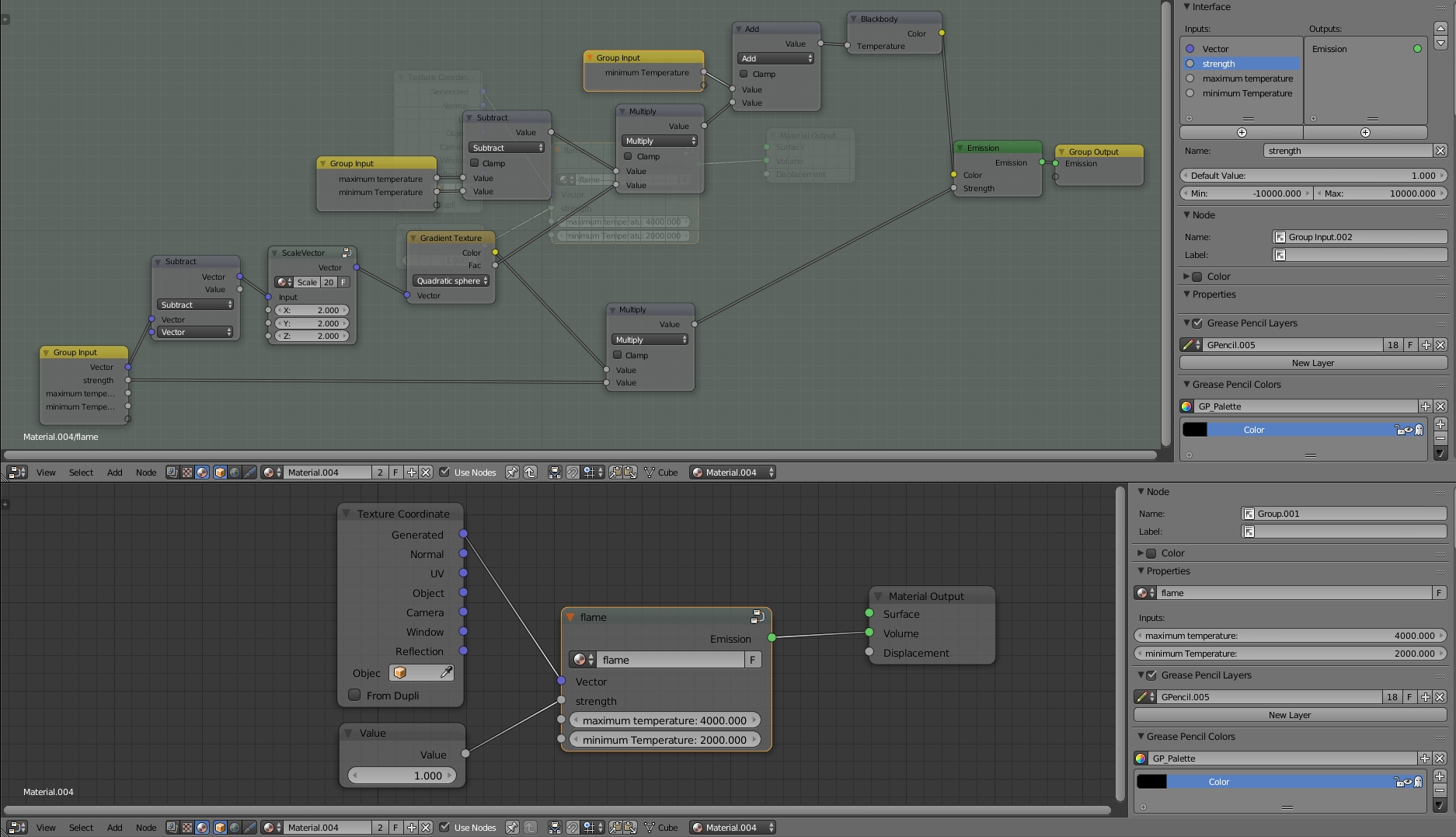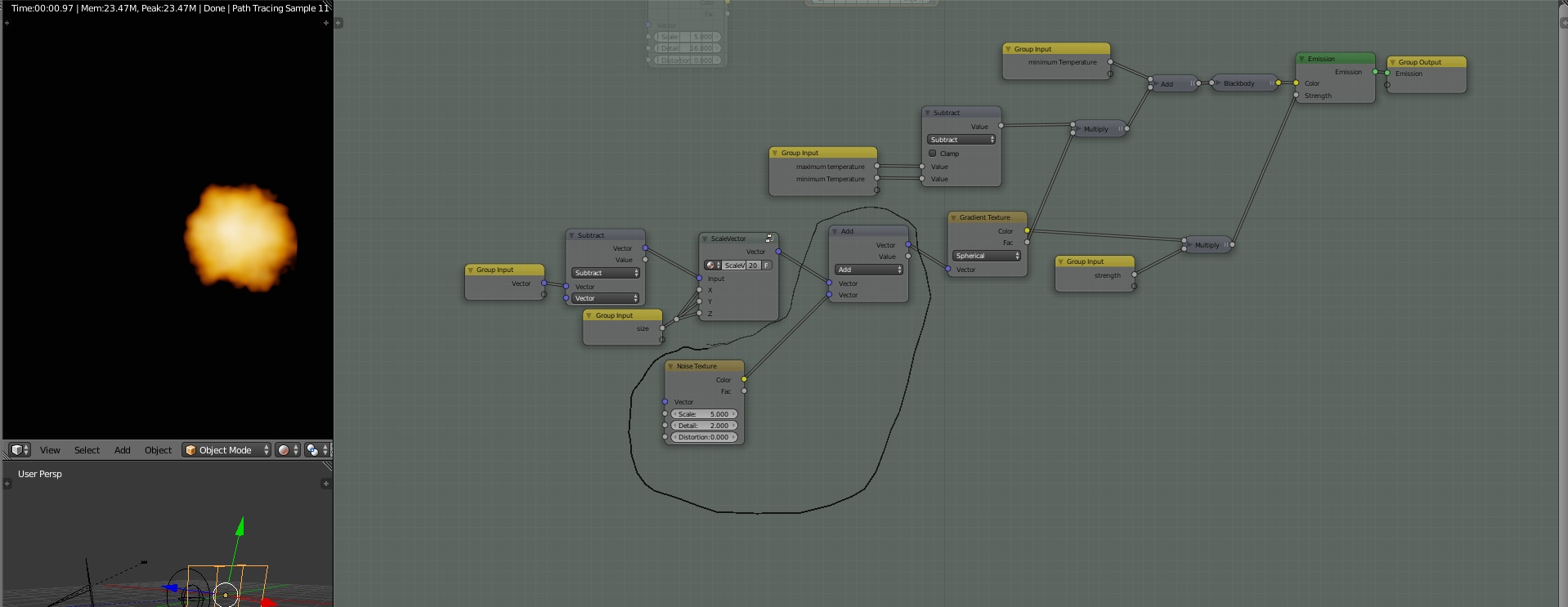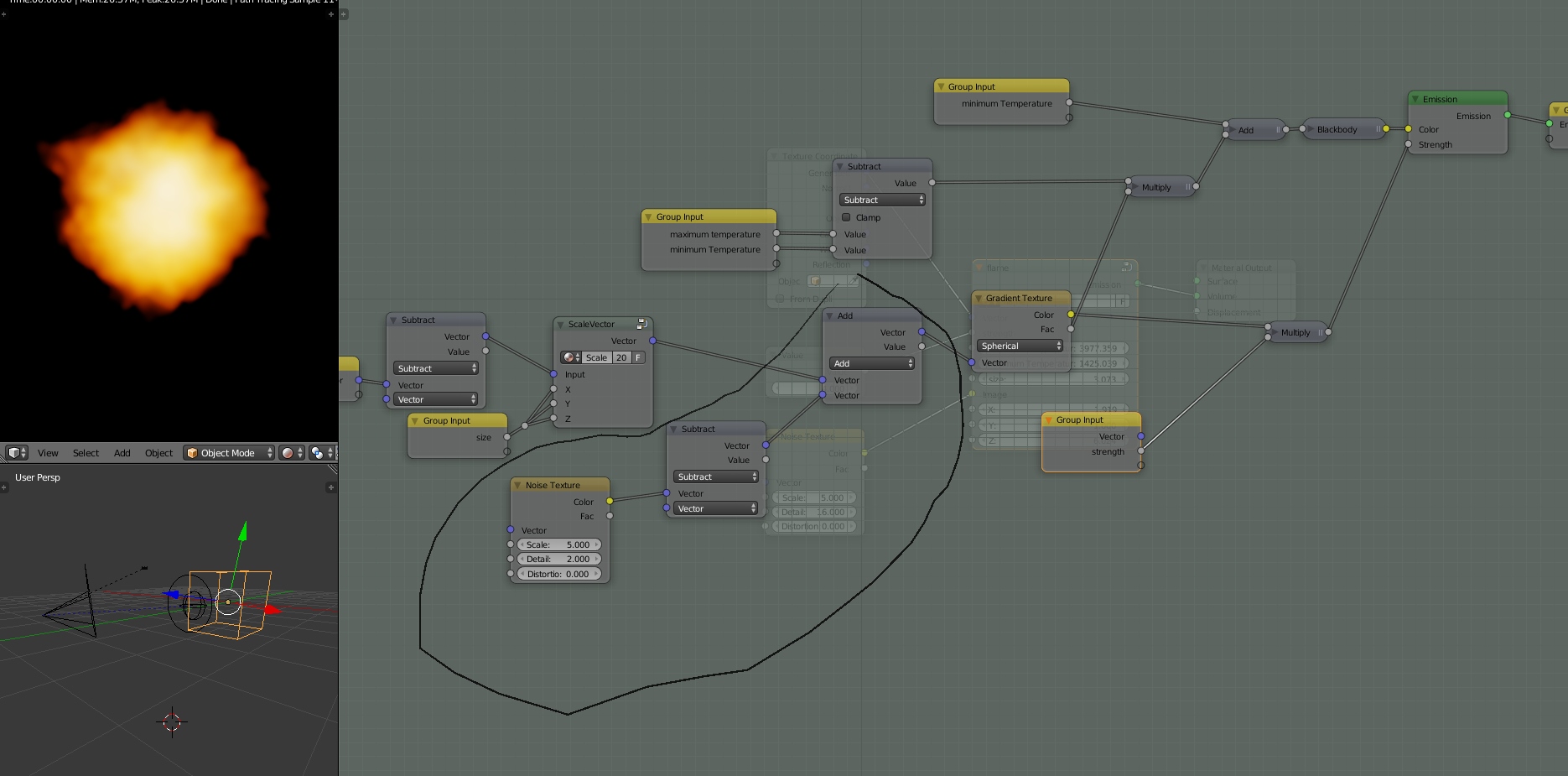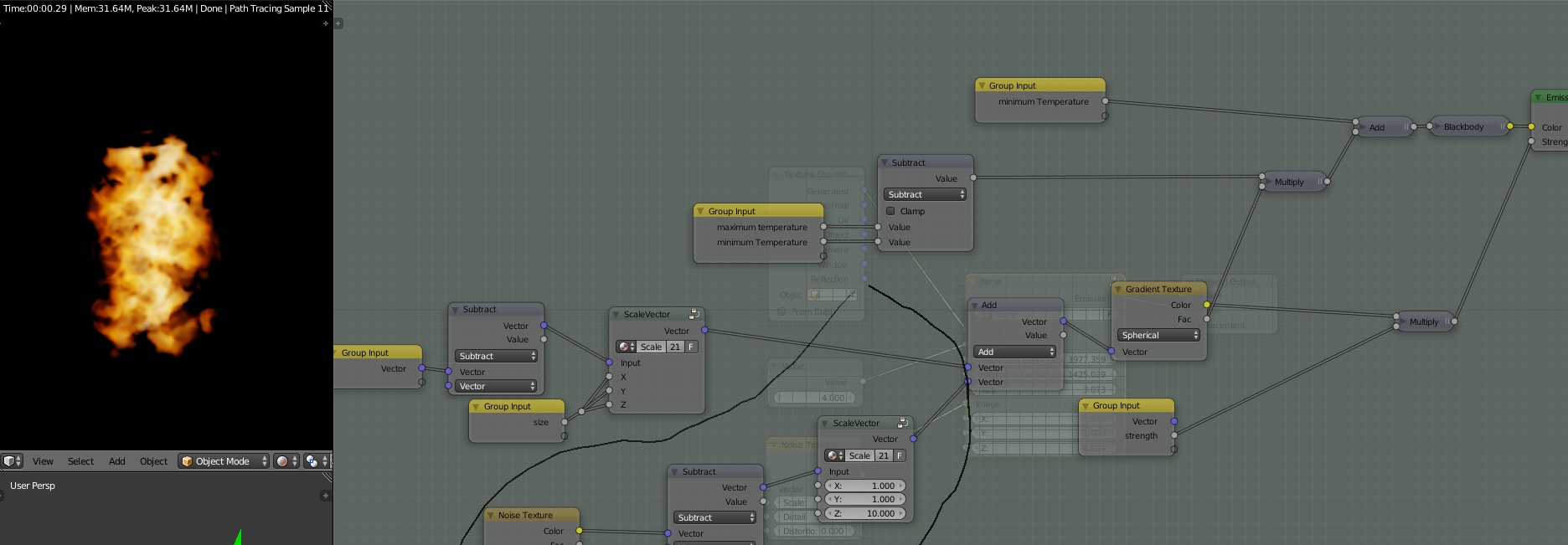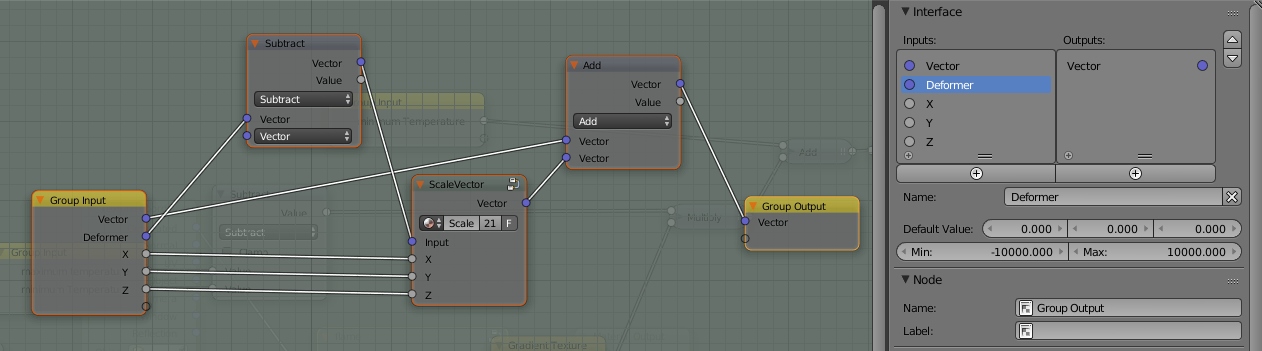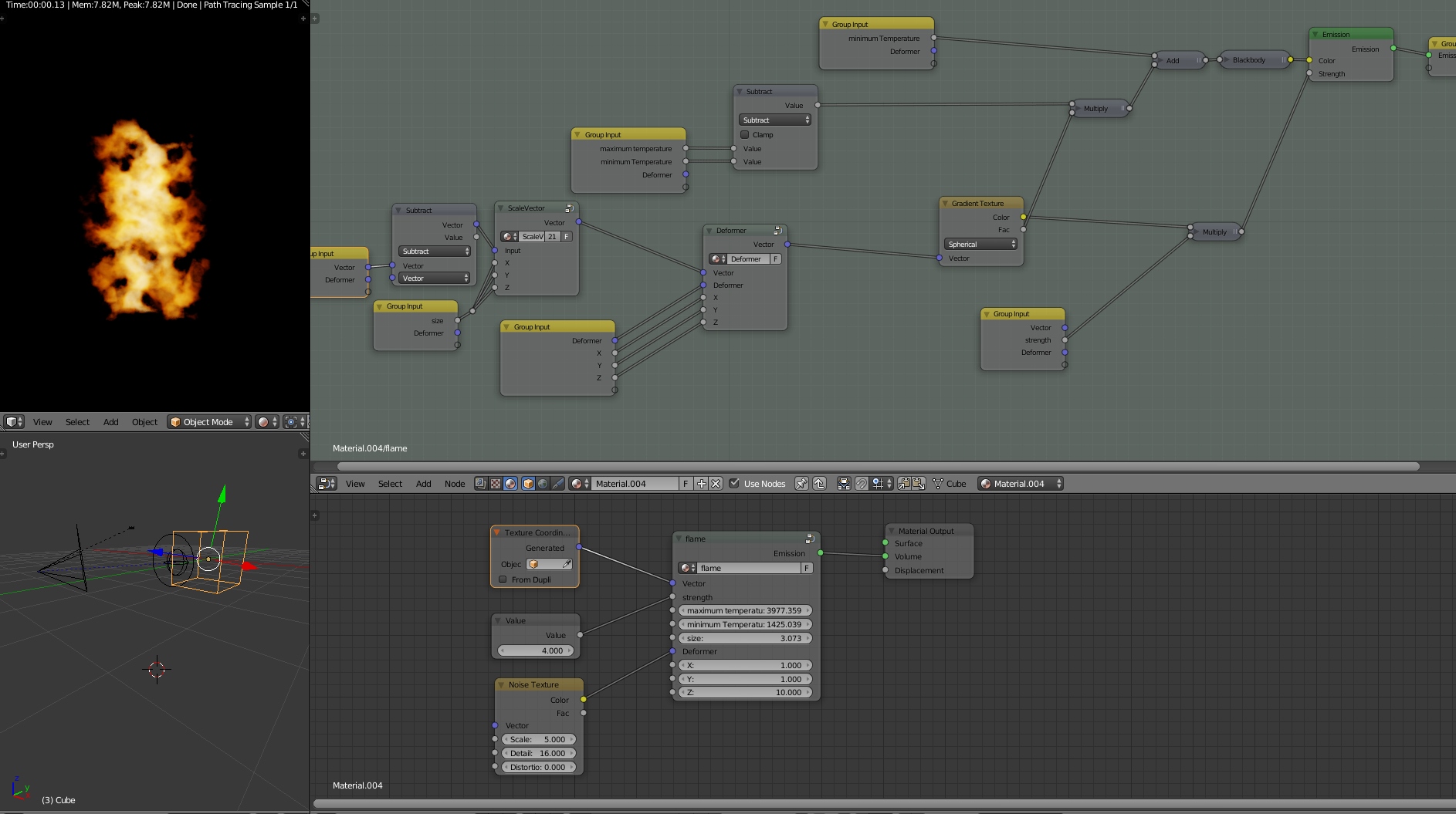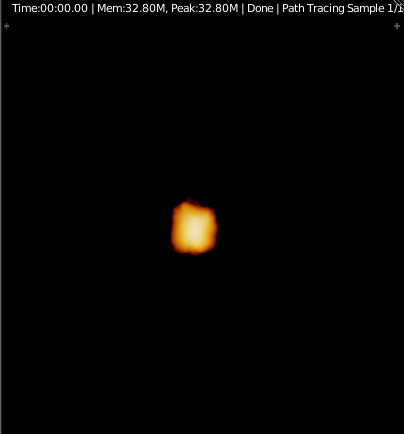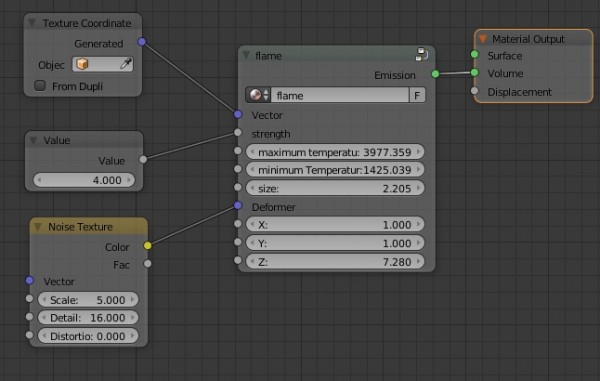
Fire Shader Part TWO
welcome to the part of the fire shader tutorial
In part one we left here :
first Like I said earlier we will deform the UV and we need to create a node group once again for that, the main idea is that we can translate vector with value by adding or subtracting like we did to put the sphere at the center of the cube. But what if we could use a texture to set those value ? what about the beautiful colored noise Cycles have ?
let’s try:
I’ve just added the colored noise to the UVW, notice when you do it that the center is shifted ba a small amount, it’s because the noise is positive and it add it’s RGB to the vector XYZ, To prevent that we that we have to shift the color of the noise on the other direction so that our GREY, become black and the old black become -.5 …. so just add a vector math in subtract mode between the noise and the add
Bam !, the fire is back to the center be the deformation is not that big… easy, because we did a scale vector node group, let’ reuse it
oh oh it’s looking a lot more like fire !
let’s group those interesting nodes together and make the XYZ public and rename the second Vector input to something like deformer
go back one level, rename the node group to deformer or deform UV or that ever you want.
Delete the noise and make the slot it was plugged in public , and do the same for the XYZ values, so you should have a something like that,
Now try playing with the values, for the deformer, the size of the noise texture, temperature, here I play with the size of the sphere :
WOW it’s not just fire, it’s an explosion !
That’s all for part two ! happy blending
Bonus the file you should NOT need : https://gum.co/fiDwG